Oxford Duplication Centre

Our multi-award winning company adhere to the preservation of digital records using The National Archives Standards and The International Association of Sound and Audiovisual Archives TC-06 guidelines.

Output Formats: Uncompressed 10-bit AVI | FFV1 Uncompressed | ProRes 422 HQ HD | ProRes 422 | Avid DNxHD | AVI | MOV | H264 | DPX | WAV, WAVE, BWF, AIFF, MP3 or CD | Upto 24-bit 192 kHz
What are audio file formats? Audio file formats are digital standards for storing audio information. The raw data in a stream of audio from the analog-to-digital interface is encoded using a technique called PCM or pulse code modulation. PCM audio needs to be organised into a file so you can work with it, or play it back in a system.
Different audio file formats use different containers and varying methods of data compression to organize the PCM stream. Depending on which you choose, each format represents the same information in different storage sizes or quality levels. In addition to that, some audio file formats carry metadata that supplies information about the file or its content.
Lossless vs. lossy audio files There are two main types of audio file—lossless file formats, and lossy file formats. The difference between the two has to do with data compression. Data compression means making the files take up less space. It’s not the same as the dynamic range compression used in music production. Some methods of data compression make the file smaller but still preserve 100% of the information in the raw audio stream. These are known as lossless compressed formats.
Other compression types work by eliminating data in the audio that doesn’t make a big impact on the sound. Some information is thrown away using this method, so these are known as lossy compressed formats.
Uncompressed audio formats There are other audio file formats where no data compression is used. These are called uncompressed audio formats. These file types act as a container for raw audio data without reducing its size or quality in any way. These are the largest files to work with, but they provide the highest level of detail in the audio information. Uncompressed audio files are the type most often used for recording and mixing music in a DAW. Even so, uncompressed audio files also come in different quality levels. These are based on the accuracy and precision with which the analogue audio signal was converted to digital. The higher the sample rate and bit depth used, the more information is captured in the conversion process.
Bit depth represents the precision of the AD/DA converter for measuring amplitude, or the volume level of the signal. You can think of it like the number of tickmarks on a ruler—the more closely spaced they are, the less often the measurement will fall in between the two marks.
Sample rate means the number of times the measurement is taken in a second. Higher sample rate means more individual measurements made. Uncompressed audio files are the type most often used for recording and mixing music in a DAW.
Here is a list of common quality levels for uncompressed audio:
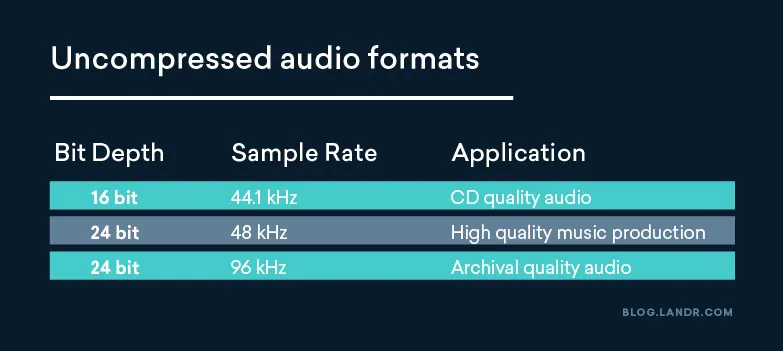
Audio bitrate Lossy compressed audio files can be encoded at different quality levels. The quality of this file format is determined by the bitrate, or the amount of data encoded per second. At lower bitrate settings, the compressed files will be much smaller, but may sound worse. A high quality standard for MP3 compression is 320 kbps. At these settings it’s very difficult to distinguish compressed audio from uncompressed in casual listening tests.
High resolution audio Today’s audio file formats go far beyond the CD-era standard of 16 bit 44.1 kHz files. With increases in storage and transmission capacity, it’s possible to stream and store files that would never have been practical on physical media. These options allow you to listen to files with sample raters rates of up to 192 kHz. Naturally, uncompressed files at that resolution are enormous compared to mp3s. That’s why engineers developed lossless compression algorithms like FLAC and ALAC to maintain bit-for-bit quality for smaller files.
The 5 most common audio file formats There are many different file formats out there, but not all of them are widely used. In fact, there are only a handful that you’ll commonly see in the wild. Here are the main ones to know:
1. MP3/M4A MP3s are the most common file type for general listening. The use of MP3s exploded during the file sharing revolution of the early 2000s. The reason why has to do with the sound quality they were able to achieve in such a small package. MP3s were the first audio file format that made music easy to send back and forth across the internet in listenable audio quality. They were also easy to encode from tracks on a CD, which led to the proliferation of illegal music downloads.
2. AAC AAC is a lossy compressed format designed by a group of digital technology companies including Dolby, Microsoft and Bell . It was intended as a more efficient successor to MP3. AAC is known for being the standard format for Apple devices like the iPod.
3. Ogg Vorbis is an open source alternative to lossy compressed formats like MP3. In response, the open source community created Ogg Vorbis as an alternative that’s free and editable.
4. FLAC is an open source lossless compressed file format. It was one of the first lossless compressed formats to gain popularity. FLAC files make listening to lossless audio possible on devices with limited storage. The benefits of lossless audio as a listening medium are often debated by audiophiles.
5. WAV/AIFF These are the most commonly used file types for working with lossless uncompressed audio. Since there is no change to the amount of information included, both file types have similar performance. WAV was created for use on PC, while AIFF was developed by Apple for the Mackintosh. Both formats are compatible on either platform.
For music production, use uncompressed audio with high sample rate and bit depth (24 bit / 48 kHz WAV or AIFF)
How to choose an audio file format With the background info out of the way, here are the simple guidelines for choosing an audio file format:
For music production, use uncompressed audio with high sample rate and bit depth (24 bit / 48 kHz WAV or AIFF)
For general listening, choose a high bitrate compressed format (320 kbps MP3, AAC or similar)
For critical listening, choose a lossless compressed format (FLAC)




Supporting collections and archives of valuable magnetic tape recordings, our studio is based just outside the beautiful City of Oxford, and with an impressive client base, we are one of the leading experts in digital conversions within the UK.